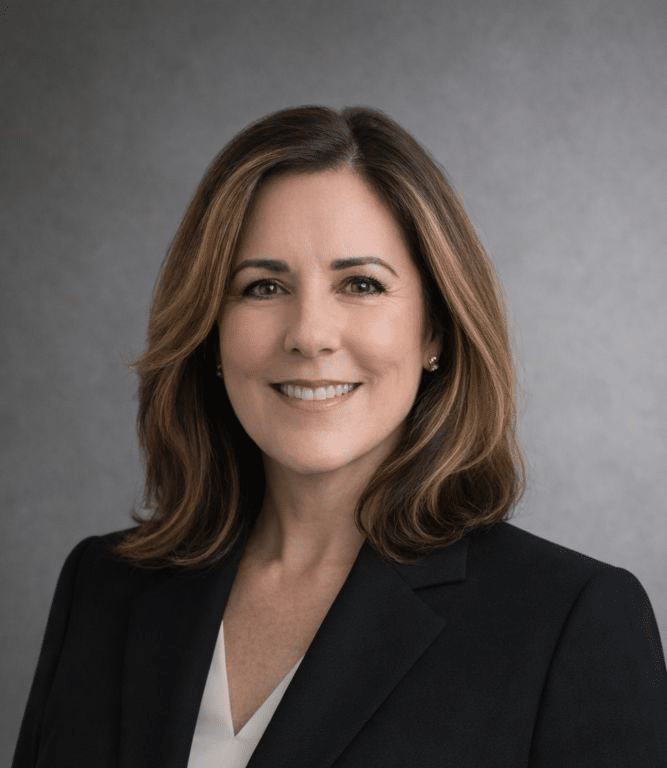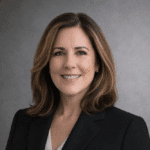The Proxmox Virtual Environment (VE) has become one of the most popular open-source platforms for managing virtual machines (VMs), containers, and clusters, delivering enterprise-grade functionality without the high licensing costs of proprietary platforms, delivering flexibility, scalability, and cost-efficiency for today’s organizations.
But as data infrastructures scale, one critical enabler emerges: storage. Without fast, reliable, and scalable block storage, even the best virtualization initiative can fall short of supporting mission-critical workloads. This is where Lightbits software-defined block storage can transform how Proxmox storage is leveraged for performance, availability, and cost savings.
This blog offers 10 benefits of Proxmox VE, best practices for optimizing Proxmox clusters, and how integrating Lightbits’ high-performance block storage delivers unmatched advantages for organizations and service providers.
What Is Proxmox VE?
Proxmox VE is an open-source server management platform that combines VMs and containers under a single web-based interface. It supports Proxmox clustering for scalability and high availability while integrating seamlessly with popular open-source technologies. For more information on Proxmox integrations, visit Proxmox on Wikipedia; it’s outside the scope of this blog. It can support multiple storage backends with the flexibility to add storage as needs grow, and will support cutting-edge storage solutions such as Lightbits Labs’ NVMe over TCP-based storage for performance.
Top 10 Benefits of Proxmox Virtual Environment for IT Infrastructure
- Open-Source Flexibility with Enterprise-Ready Features
- Unlike proprietary virtualization platforms that lock you into licenses, Proxmox VE provides enterprise-grade virtualization with no licensing cost and no vendor lock-in. Providing the freedom to scale clusters, configure storage, and deploy VMs without restrictive contracts.
- Unified Management of VMs and Containers
- A standout benefit is Proxmox’s ability to run both Proxmox containers (LXC) and Proxmox virtual machines (KVM-based) side by side. Enabling the optimization of workloads: containers for lightweight applications and VMs for more resource-intensive or legacy systems.
- Simplified Clustering
- Proxmox clustering enables organizations to scale infrastructure across multiple nodes. With centralized management, load balancing, and failover capabilities, clusters ensure continuous service availability. When combined with Lightbits storage, Proxmox clusters get better resiliency and performance. Lightbits delivers consistent sub-millisecond latency and eliminates “noisy neighbor” issues that often plague shared storage environments.
- High Availability (HA)
- Proxmox VE includes built-in HA clustering, ensuring services stay online even if a node fails. With Lightbits block storage, HA capabilities are even more robust, thanks to advanced features like synchronous replication and self-healing clusters.
- Seamless Scalability for Modern Workloads
- Enterprises are increasingly deploying Kubernetes on Proxmox to run containerized applications. Proxmox integration with Kubernetes clusters provides a flexible platform for DevOps, and further integration with Lightbits allows Kubernetes workloads to benefit from elastic, high-performance block storage that scales up or scales out without complexity.
- Advanced Networking and Security
- Proxmox supports software-defined networking (SDN), firewalls, and VPN configurations out of the box. These features make it easy to isolate workloads, enforce security policies, and support multi-tenant environments.
- Broad Storage Compatibility
- Proxmox can support Ceph storage, ZFS, and local storage. However, before you implement them, consider how these solutions will impact your team in the organization in terms of management overhead, cost, resource efficiency, and performance: ZFS consumes heavy memory and doesn’t scale easily, Ceph demands extensive hardware and is complex to manage, and legacy SANs are expensive, rigid, and limited in scalability. The ability to add storage to Proxmox needs to be carefully considered. This is where Lightbits excels. Natively designed with NVMe over TCP, Lightbits provides a high-performance, cost-effective, and easy-to-deploy alternative to legacy storage systems.
- API-Driven Automation
- Proxmox offers a REST API and command-line tools that make automation easy. Combined with Lightbits’ storage API, IT teams can programmatically provision storage volumes, snapshots, and replicas—streamlining operations.
- Cost Optimization
- By leveraging open-source virtualization and software-defined storage, organizations can avoid expensive proprietary licensing models. Lightbits enhances this benefit with unmatched price-performance value compared to legacy SAN and Ceph storage solutions.
- High Performance and Resiliency
- The most significant benefit comes from pairing Proxmox with Lightbits storage for high performance and resiliency. Together, they create a highly performant, scalable, resilient, and cost-efficient platform for latency-sensitive workloads like mission-critical databases and AI pipelines.
Why Storage Is Critical in a Proxmox Virtual Environment
While Proxmox clustering and container management provide flexibility, storage is the foundation of performance and reliability. Latency-sensitive workloads like databases and AI pipelines struggle with traditional storage solutions: Ceph storage demands extensive hardware resources and skilled administrators, ZFS-based storage is memory-intensive and doesn’t scale easily, and legacy SAN solutions are expensive and rigid, limiting scalability. In environments running Proxmox VMs and containers, downtime or poor performance translates directly into business risk.
Lightbits Labs delivers high-performance, software-defined block storage for modern virtualization platforms like Proxmox. Natively designed with NVMe/TCP, Lightbits eliminates the complexity of proprietary SANs and the overhead of Ceph or ZFS. No need for Fibre Channel, RDMA, or any specialized hardware. Just standard TCP/IP and Ethernet switches. This aligns perfectly with Proxmox’s ethos of simplicity and cost-efficiency. To learn more about Proxmox storage, read the blog: Unlocking the Power of Proxmox with Lightbits: A Game-Changing Value Proposition
Kubernetes on Proxmox
Many enterprises are embracing Kubernetes on Proxmox as they move toward cloud-native architectures. While Proxmox provides the flexibility to run Kubernetes alongside VMs and containers, the success of Kubernetes deployments hinges on reliable storage. Lightbits enables Kubernetes clusters on Proxmox to:
- Scale persistent volumes elastically
- Deliver predictable performance for stateful workloads
- Simplify storage management with dynamic provisioning
- Ensure availability with replication and failover features.
This combination enables organizations to unify containerized, virtualized, and cloud-native workloads on a single platform—without compromising performance.
How to Add Lightbits Storage to Proxmox
By integrating Lightbits as a shared block storage platform with Proxmox, we can provide an easy-to-use, highly performant shared storage environment with consistent low latency.
👉 Download the implementation guide for a comprehensive framework for integrating Lightbits into a Proxmox cluster, empowering organizations to deliver a secure, efficient, high-performance, and easy-to-use virtualization stack.
Final Thoughts
Organizations across industries are adopting Proxmox VE with Lightbits storage for:
- Financial services: High-frequency trading platforms and real-time analytics
- E-commerce: Large-scale platforms requiring always-on availability
- AI/Machine Learning pipelines: High-throughput workloads demanding consistent low latency
- Service providers: Multi-tenant environments needing secure, scalable, cost-efficient storage
Proxmox VE is a powerful platform for managing virtualization at scale. But to unlock its full potential, organizations need storage that keeps pace with modern workloads.
Lightbits provides the ideal solution with software-defined block storage that combines high performance, scalability, resiliency, and cost-efficiency. Whether you’re running Proxmox containers or VMs, with Lightbits your data infrastructure operations are simplified, cost-efficient, ready for performance-intensive workloads, and scales in lock-step with business demands.