We are thrilled to announce the General Availability (GA) of Photon, the next-generation graphical management tool designed to make operating Lightbits software-defined storage clusters easier, faster, and more intuitive than ever before.
Photon brings all the essentials into one sleek, easy-to-use interface. With just a few clicks, you can manage multiple clusters, provision storage, monitor system health, and perform basic troubleshooting.
Photon at a Glance
When you log into Photon, you’re immediately greeted with a dashboard that provides a fleet-wide view of your Lightbits clusters.
You can see the health status of clusters, servers, and volumes, along with basic usage statistics, at a glance to keep you on top of your storage environment.
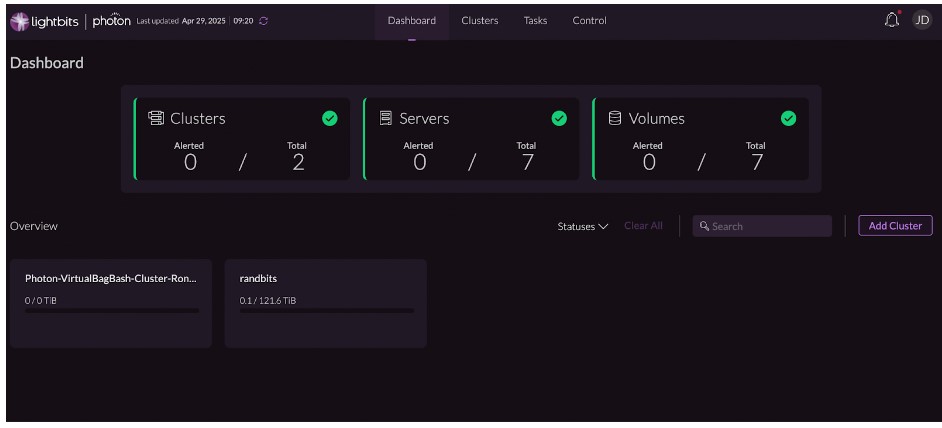
Volumes and Snapshots Management Made Simple
Photon streamlines storage operations like never before:
- Volumes Management
Easily view all volumes within a cluster, check their health, and see where they are placed. Create a new volume with just a few clicks.
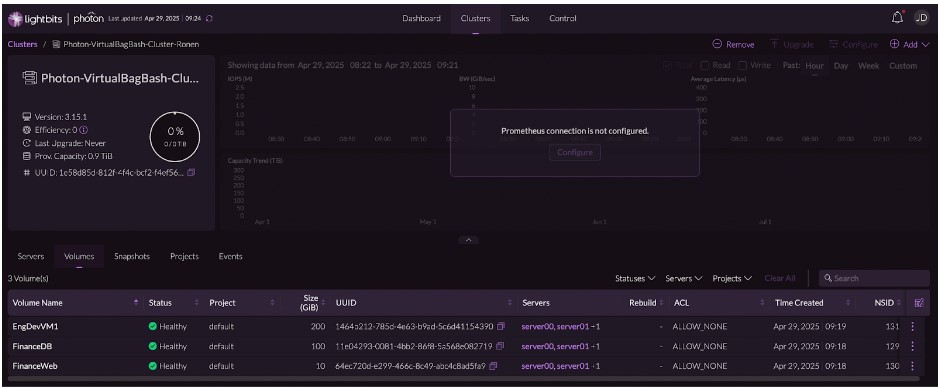
- Creating a New Volume
Use a simple, intuitive dialog to define key parameters: size, compression, replica count, and ACLs. Base it on an existing snapshot.

- Snapshots Management
View snapshots associated with each cluster.
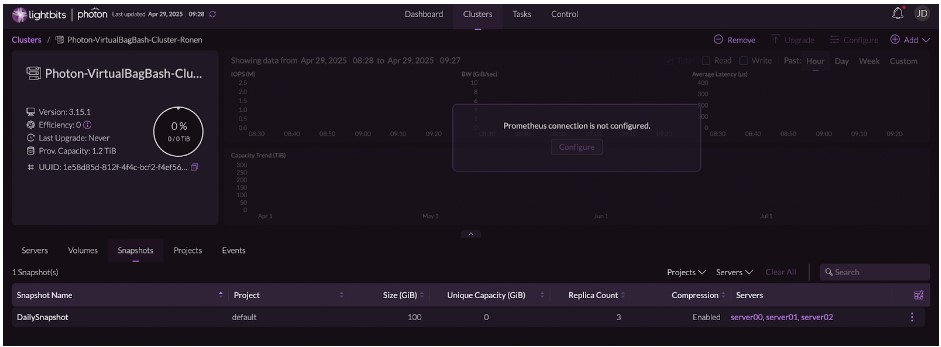
- Create a New Snapshot
Creating a snapshot is quick and easy. Specify the retention time and add an optional description for clarity.
Initiate snapshot creation directly from a volume’s properties menu (the three dots/“kebab” button).
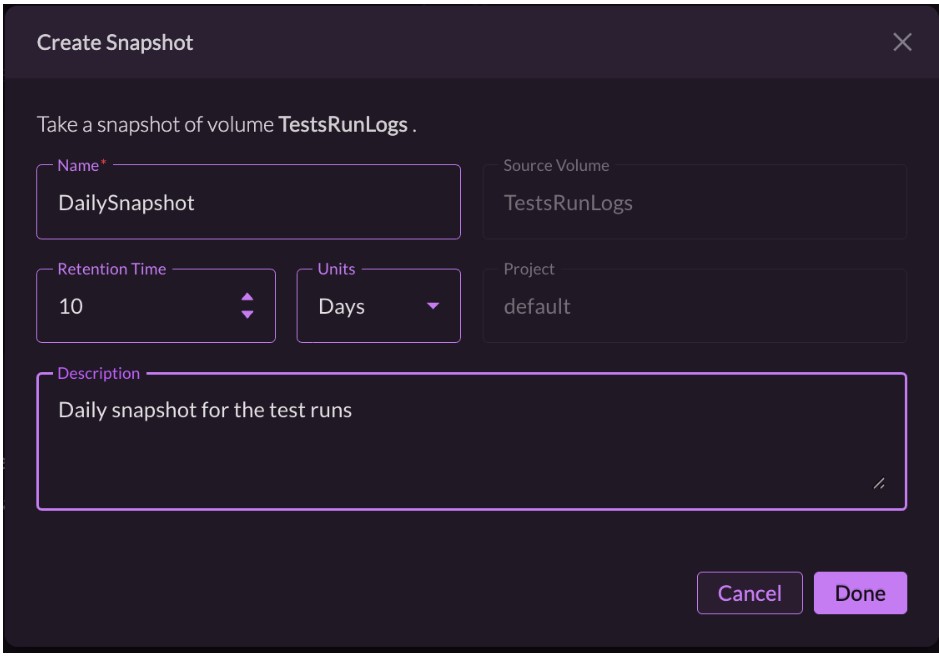
Monitoring and Troubleshooting at Your Fingertips
Photon empowers you to stay ahead of potential issues by offering basic monitoring and diagnostics capabilities:
- View server health status for each cluster.
- Track capacity trends and system efficiency with high-level statistics provided at a glance.
- Navigate easily across clusters and servers to identify and troubleshoot any issues.
Whether you’re managing one cluster or many, Photon ensures that visibility and control are always within reach.
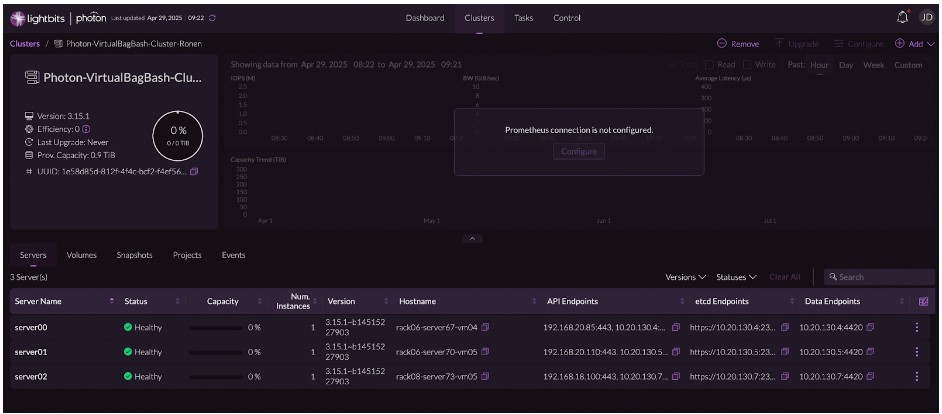
Start Simplifying Storage Management Today
Photon v1.0 is now available and ready for you to experience firsthand. Instructions on how to download and install Photon are here.
We invite you to dive in and start managing your clusters!
Your feedback is critical as we continue building more powerful capabilities into Photon. We are actively working on expanding Photon’s capabilities even further, including advanced user management, cluster upgrade workflows, and deeper analytics.
Try it today and be part of shaping the future of Lightbits cluster management!

